Establish our VPN connection in just 3 simple steps
Step 1
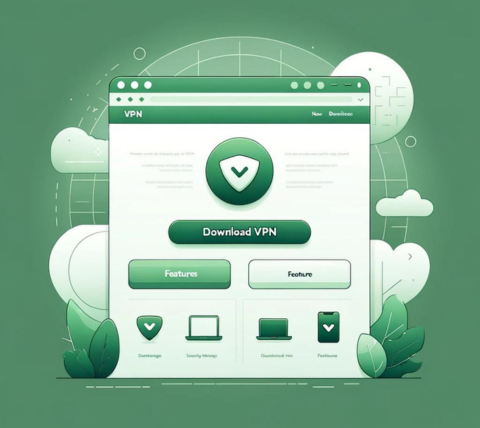
Step 2

Step 3

Download our Shendeng VPN for China for all Windows computers
Download our Shendeng VPN for China for all Windows computers
Use Shendeng VPN for China on:
Lenovo, HP, Dell, Asus, Samsung, Acer, and Microsoft Surface devices.Shendeng VPN for China works with:
Windows 11, Windows 10, Windows 8, and Windows 7. Also have a Mac? Get a Shendeng VPN for China for Mac and use it alongside your Shendeng VPN for China Windows. Using an Android phone? Install a Shendeng VPN for China for Android to ensure excellent security for your phone.Playing Games on a Windows PC with Shendeng VPN for China
Give Shendeng VPN for China a Try for Free!
- A single Shendeng VPN for China account for all devices.
- Various Shendeng VPN for China plans available: from 1-week to 1-year.
- Prompt Shendeng VPN for China customer support.
- Free time daily!
- 30-day money-back guarantee.
Key features of our Shendeng VPN for China for Windows
Multiple server locations
Tailored for speed
Reliable Connection
Zero Activity Logging
Windows PC users adore our Shendeng VPN for China app.
🧡🧡🧡🧡🧡
Momo
🧡🧡🧡🧡🧡
Juliana
🧡🧡🧡🧡🧡
Zoey
Find Out What Users Think of Shendeng VPN for China
You can connect multiple devices to a single account, with the device limit varying based on the subscription plan. Key points to note about this feature include:
- Accounts can be accessed on different platforms regardless of the initial sign-up platform (e.g., Android, iOS, macOS, Windows).
- The number of supported devices varies depending on the subscription plan, potentially allowing an unlimited number of devices per account.
- Notifications will be sent if the connected devices exceed the plan limit, prompting users to remove excess devices upon logging in.
- Each device can be linked to a maximum of two accounts, whether it is a computer or a mobile device.
Absolutely! You can enjoy Shendeng VPN for China free of charge indefinitely through the "Daily Check-in" feature. Each day, you receive 15 minutes of free usage time. Additionally, you can earn 1 point for each successful referral, which can be exchanged for a 1-day pass. Here are the main points:
- Shendeng VPN for China offers the "Daily Check-in" feature for free indefinitely.
- New users receive 15 minutes of initial free usage time and can earn an extra 15 minutes by completing the check-in process the following day.
- During the free trial, you can use our services without any usage restrictions, though server access is limited to locations covered by the free plan.
- You can collect points through our referral program and redeem them for various plans.
Certainly! We offer a 15-minute daily trial period. To start your trial, please follow these steps:
- Download the Shendeng VPN for China app.
- Register a new account.
- Tap the "Daily Check-In" button on the main screen of the app.
Please note that the availability of this free trial is subject to change and may be discontinued at any time without prior notice.
Shendeng VPN for China prioritizes user privacy by not keeping any activity or connection logs. Additionally, the VPN service refrains from storing any data that could identify an individual's network activities or behaviors.
Feel free to reach out to us via the following methods:
- Website: http://tryshendengapp.com
- Email: [email protected]
- QQ: coming soon
- Telegram: coming soon
Feel free to reach out to us via the following methods:
- Website: http://tryshendengapp.com
- Email: [email protected]
- QQ: coming soon
- Telegram: coming soon
The split mode feature in Shendeng VPN for China supports web applications like Telegram, WhatsApp, or Gmail, which utilize HTTPS. This mode can alter the routing for both HTTP (port 80) and HTTPS (port 443), facilitating access to the web versions of these applications. However, the application versions may use various other ports.
To ensure access, the following measures should be implemented:
- Use the "Global Mode" option available in the routing settings.
- Modify the proxy settings of the application. For example, here is how you can change the proxy settings for the LINE app:

- If you try to sign in on a new device and reach the device limit, you will be redirected to the "Unbind Device" page where you can remove any connected devices.
- Alternatively, you can go to "Menu" > "App Settings" > "Device List" to choose and unbind a device of your choice.
It's not uncommon to forget usernames or passwords, and we strive to ensure the recovery process is as simple as possible. Here are your options:
- If you can't remember your username, please reach out to us with a screenshot of your payment record.
- If your password is forgotten, simply use the "forgot password" feature available in the app.
We've observed that some users encounter difficulties when choosing a server after selecting a region.
To streamline the process, we now display only regions. Shendeng VPN for China will automatically connect you to the top-performing server within your chosen region. Here are the details:
- The location menu will show only regions, but each region includes hundreds of servers. When you select a region, Shendeng VPN for China will automatically connect you to the server that provides the best performance based on your network conditions.
- If you're dissatisfied with the server you've connected to, you can disconnect and reconnect to the same region to be linked to a different server.
- You can repeat this process until you find a server that suits your needs.
- Slow internet speeds locally (without using a VPN).
- High user traffic at certain VPN server locations.
To resolve these issues, you can try the following methods:
- Check your local internet speed by temporarily disabling the VPN.
- Test different network connections such as WiFi, 4G, or 5G with the VPN off to identify any connection problems. For example, if your WiFi is unreliable, switch to a mobile data connection.
- Turn off the VPN, switch to a new server location, and then reconnect.
- If you want to stay connected to the same geographical area, disconnect and reconnect as this could link you to a different server within the same region.
- Continue these tests until you find the most suitable server for your requirements.
Split Mode: This mode applies VPN only to sites blocked due to geographic restrictions, such as Google, YouTube, and Netflix, while preserving local network access for Chinese websites.
You can adjust the routing mode in the App Settings.
If you encounter issues accessing certain websites or apps, consider switching to "Global Mode."
Please contact us if you need further assistance.
You can accumulate points by referring friends and use them to claim rewards. Here's how it works:
- First, obtain your "Referral Code" or "Referral Link" by navigating to "Share & Gift" and clicking on "Share Now." You can then send this to friends or share it on your social media profiles or blog.
- You will earn 1 point for each friend who successfully refers, which can be exchanged for a 1-day pass.
- You can check your redeemed plans in the "My Account" section once you've redeemed your points.
- For a referral to count, your referred friend must download and start using the app. If they download but do not use the app, you will not receive your referral point until they begin using it.
Occasionally, there may be a delay in processing payments through the gateway. Here are the essential points to remember:
- We accept various payment methods, including Alipay, WeChat QR Code Scanning Payment, and UnionPay.
- If you have successfully made a payment but don't immediately see the corresponding plan reflected in your account, wait for about 5 minutes, then log out and log back in.
- If you're still experiencing issues after trying the above steps, take a screenshot of your payment confirmation and contact us for further assistance.
这类问题通常是由于系统代理地址未正确设置或第三方软件屏蔽和阻止所引起的。为解决此问题,可以手动添加黑豹加速器(Shendeng VPN for China)的科学上网代理地址。
请按照以下步骤进行操作:
- 在 Windows 系统中搜索并打开“Internet 选项”。
- 导航到“连接”标签页。
- 点击底部右侧的“局域网设置”按钮。
- 在局域网(LAN)设置页面,勾选“使用自动配置脚本”选项,并在下方的地址框中输入:http://127.0.0.1:7525/proxy。
- 点击右侧底部的“确定”按钮,然后再次点击“确定”关闭 Internet 属性。
- 最后,请完全关闭浏览器,然后重新打开浏览器即可享受科学上网。
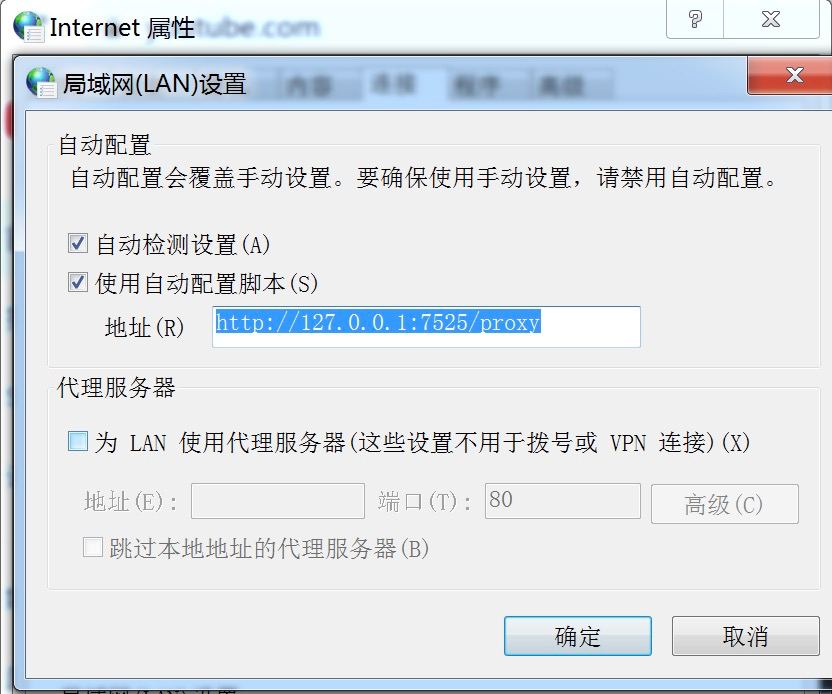
When installing the Shendeng VPN for China app on Windows, your antivirus or firewall programs might display warnings since VPN applications can be viewed as potential threats. If you see such warnings, select options like "allow," "agree," or "trust" to proceed with the installation. This is crucial for the VPN to work correctly as it needs to adjust proxy settings. Denying these permissions could impede the proper functioning of Shendeng VPN for China.
By utilizing Shendeng VPN for China on your Windows computer, you can securely maintain all your activities. Connecting to one of our Shendeng VPN for China server locations allows you to replace your device's IP address, protect your data on unsecured Wi-Fi networks, and access restricted websites and services.
Although free Shendeng VPN for China and proxy services are available, free Shendeng VPN for China is generally not recommended because they often lack the privacy and security measures found in paid Shendeng VPN for China Free Shendeng VPN for China frequently underperform, might endanger your data by selling it, and usually do not provide sufficient protection against potential cyber attacks.
Getting started is a breeze! Just sign up for Shendeng VPN for China, download the app to your device, and tap the "On" button that appears on your screen.
Although Windows 10 and 11 include a VPN client, it does not provide a complete VPN service. To achieve full benefits, you should connect to a third-party VPN such as Shendeng VPN for China. The setup process can be somewhat complex, so many users prefer simply using the Shendeng VPN for China app instead.
A VPN forms a virtual network by connecting several computers over the internet. Initially centered on speed and security, it now primarily functions for privacy, encryption, and accessing restricted content.